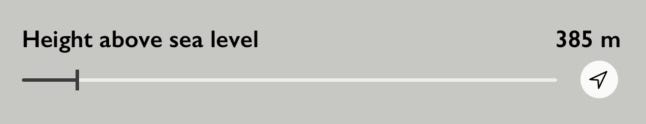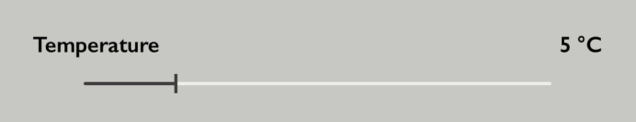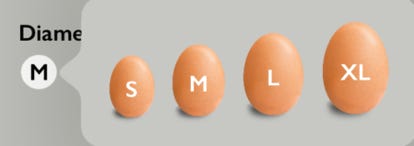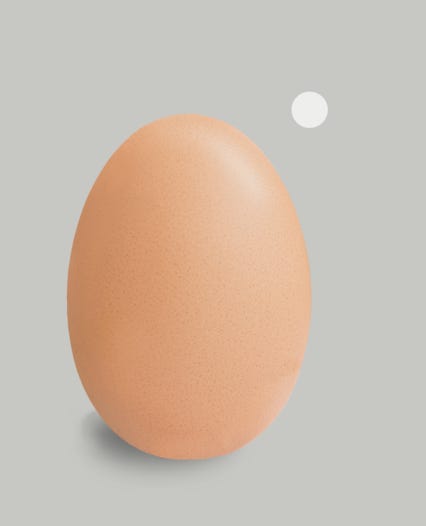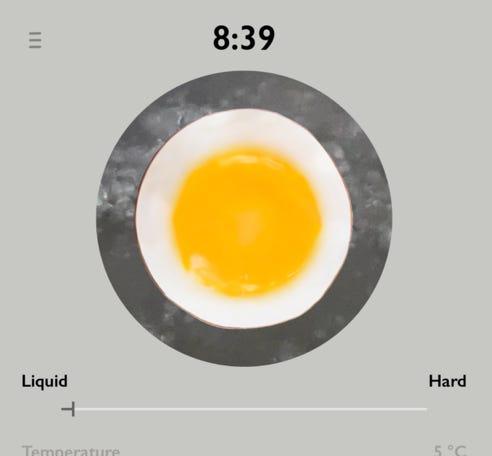Preparation
Bring water to boil in a pot.
Since the water boiling temperature varies at different locations around the world, set the height above sea level in the app menu. If you don't know the value, use the automatic function and press the button on the right.
Move the slider and chose between liquid and hard yolk.
Set the start temperature of the egg. It makes a difference if it was in the fridge or if it has room temperature.
Now set the size of the egg. You can do this in three different ways.
Press on the white button and select a standard size.
To be more precise use a kitchen scales to set the weight or set the diameter of the egg. You can select which of these two methods you want to use in the menu.
To measure the diameter press the white arrow button in the lower right to use the template. Now press the question mark in the upper right to learn how to use the template. Basically you hold your egg above the template and adjust the size of the template egg to measure the diameter.
Cooking eggs
Now that you have set all parameters, start the cooking countdown by pressing the start button.
While cooking you see a live view of the yolk getting harder over time to become the yolk you set.
When the the cooking time is over, immediately put the egg into cold water to end the cooking process.
Get in touch
© 2024 Appinghouse